Einleitung
If the laptop powers on with the charger connected, but fails to power on or stay on when disconnected, then your battery may need to be replaced. The battery is responsible for supplying power to your laptop when it is not plugged in to a power outlet. This guide will show you how to replace the battery.
Werkzeuge
-
-
Use a Phillips #1 screwdriver to remove the thirteen 6.5mm screws that secure the back cover.
-
-
-
Use a plastic opening tool to gently separate the back cover from the laptop. A snapping sound will be heard as a signal that the clips are being disengaged.
-
-
-
Use your hand to carefully pull out the wiring harness from its port that is located between the battery and the motherboard.
-
Remove the battery from the case.
-
To reassemble your device, follow these instructions in reverse order.



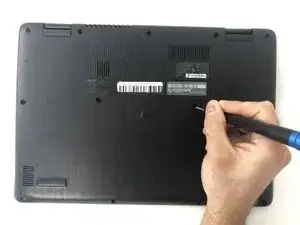
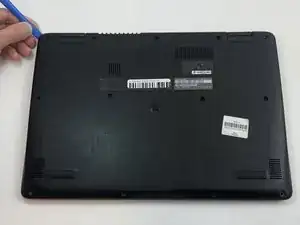



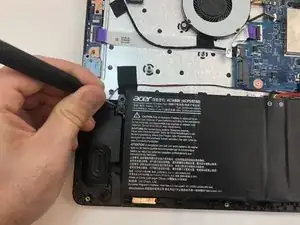


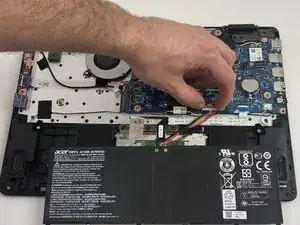

Why should the user turn off the laptop? Also, be sure to proofread carefully for end punctuation.
Alex Watkins -