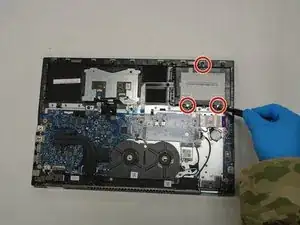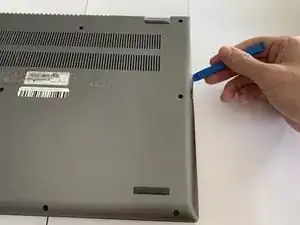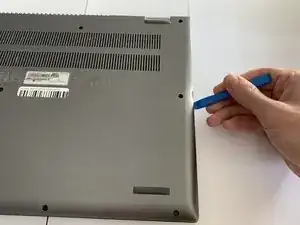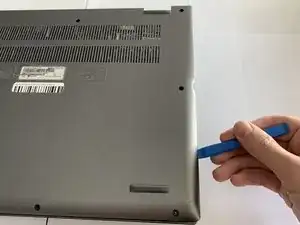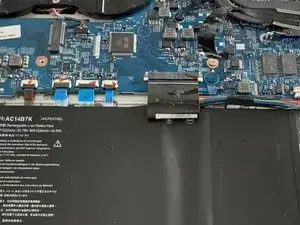Einleitung
This guide is for Acer Spin 5 SP515-51GN-807G (2017) laptop users looking to either upgrade or replace a failing hard drive. A failing hard drive results in poor performance, corrupted files, and unusual sounds.
A hard drive is an important component of a computer to store all your data and files such as video, music, documents, etc.
Make sure you turn off the laptop and disconnect from any power source. Back up your hard drive before you begin the replacement process so you do not lose any important data.
Werkzeuge
Ersatzteile
-
-
Remove the eleven 6.5 mm screws that secure the back case using a Phillips #1 screwdriver.
-
-
-
Grip the battery cable on both sides with your fingertips and gently pull it away from the port.
-
-
-
Remove the two 3.5 mm screws that secure the battery using a Phillips #00 screwdriver (PH00 bit).
-
-
-
Carefully place your fingers under the plastic lip where the screws were removed.
-
Lift upwards to remove the battery.
-
-
-
Use a Phillips #1 screwdriver to remove the three 3.8 mm screws from the hard drive brackets.
-
Unplug the hard drive cable.
-
Lift the hard drive out from the device.
-
To reassemble your device, follow these instructions in reverse order.