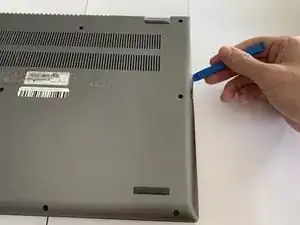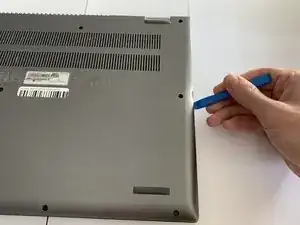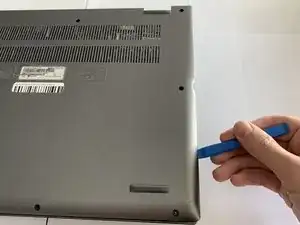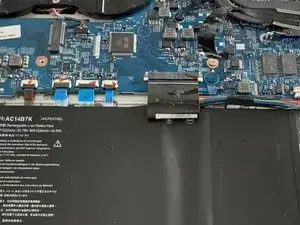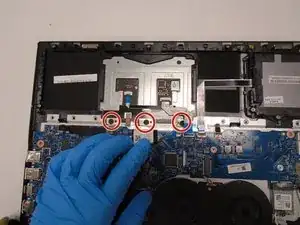Einleitung
Werkzeuge
-
-
Remove the eleven 6.5 mm screws that secure the back case using a Phillips #1 screwdriver.
-
-
-
Grip the battery cable on both sides with your fingertips and gently pull it away from the port.
-
-
-
Remove the two 3.5 mm screws that secure the battery using a Phillips #00 screwdriver (PH00 bit).
-
-
-
Carefully place your fingers under the plastic lip where the screws were removed.
-
Lift upwards to remove the battery.
-
-
-
Unplug the 2 ribbon cables connecting the trackpad to the motherboard by flipping up the locking tabs of the ZIF connectors and pulling out the cables.
-
-
-
Remove the three 2.2 mm screws holding the trackpad in place with a Phillips #00 screwdriver.
-
Abschluss
To reassemble your device, follow these instructions in reverse order.