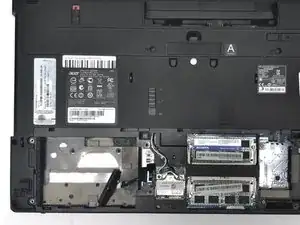Einleitung
Accessing many components on the Acer TravelMate P653-V-6882 requires you to remove the base door first. For example if you need to access the RAM module, WLAN module or HDD in your Acer TravelMate P653-V-6882, or if you want replace other internals, you are required to remove the base door.
Here is our guide on how to remove the base door for the Acer TravelMate P653-V-6882 safely!
Werkzeuge
-
-
Turn the computer over so the base is facing up.
-
Slide the battery lock to unlock position.
-
Abschluss
To reassemble your device, follow these instructions in reverse order.