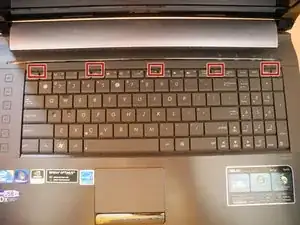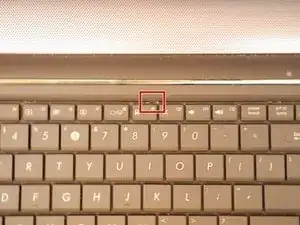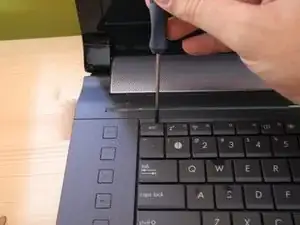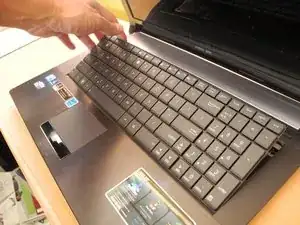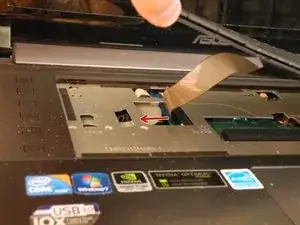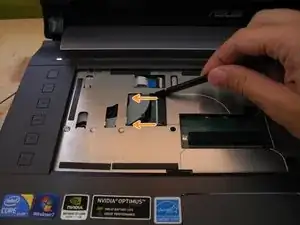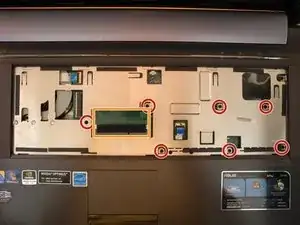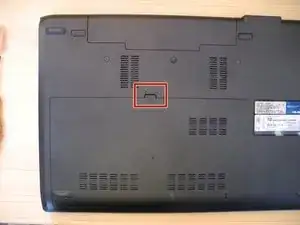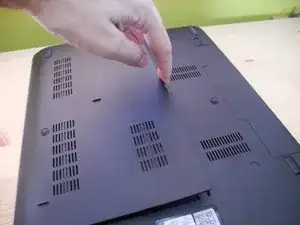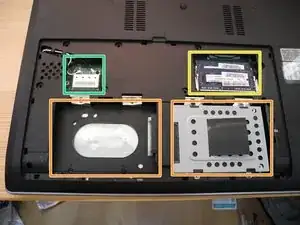Einleitung
How to open a Asus N73J laptop and install a SSD or HDD in the free HDD bay.
Werkzeuge
Ersatzteile
-
-
Use a small flathead screwdriver or the flat end of a spudger to gently push down the five pins just above the top row of keys that secure the keyboard to the laptop.
-
-
-
Slowly tilt the keyboard towards the front but not too far as the flat cable is still connected.
-
-
-
With a spudger carefully unlock the socket by pushing the white part to the left. Pull the ribbon cable straight out of its socket.
-
(For a clear view the photo shows where to push after the cable was already removed; push both from upper side as bottom side of the socket.)
-
-
-
Remove these seven screws with a JIS #1 (or PH 1) to unlock the back cover.
-
Here you can see the slot for an extra RAM module.
-
When finished close the laptop and turn it over.
-
-
-
Gently slide your new SSD/HDD in the empty HDD bay. And do not forget to secure it to the body of the laptop with a few screws.
-
To reassemble your device, follow these instructions in reverse order.
3 Kommentare
Great help with the pics. Thank you so much