Einleitung
In order to replace the joysticks for the Afterglow Wireless PS3 Controller the back plate must be removed and the joystick boards must be unscrewed.
Werkzeuge
-
-
Lay the controller face down on a flat surface and remove the seven 9mm Phillips #0 screws on the back of the controller.
-
Lift up and remove the controller back plate.
-
-
-
Unscrew the four 9mm Phillips #0 screws that are attached to both joy stick control mini-motherboards. There are two screws for each mini-motherboard.
-
-
-
Firmly grip the joystick housing with your forefingers by the yellow squares.
-
Use your other hand to get a grip on the black plastic joystick and pull directly away from the housing.
-
Abschluss
To reassemble your device, follow these instructions in reverse order.
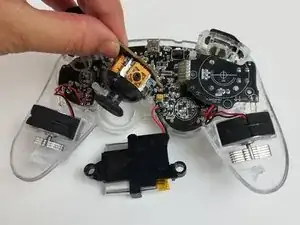


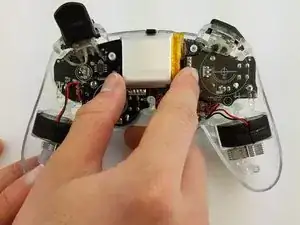

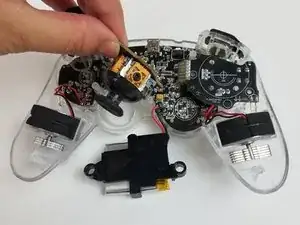
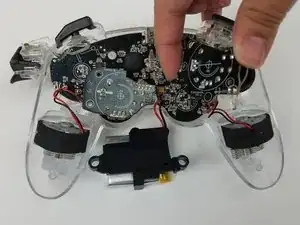
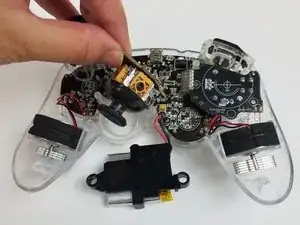

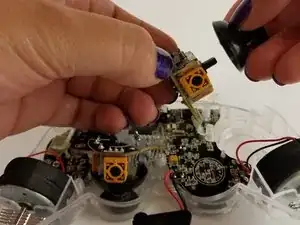
It should be noted that the screws that are just above the vibration wheels, at the thickest part of the handles, are ever so slightly longer than the clearance of the bit when it’s in the driver. This is easy to get around by just using the bit by itself.
Daniel Anderson -