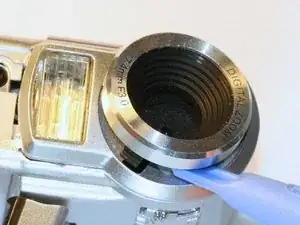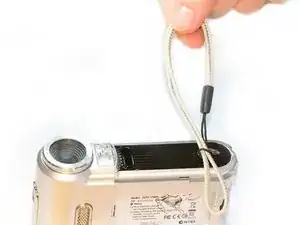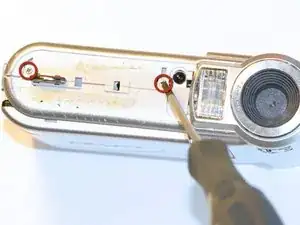Einleitung
The lens protector is a plastic cover that protects the lens from scratches, dirt and other debris. Use this guide to replace the lens protector.
Werkzeuge
-
-
Locate the battery compartment on the back of the camera. It is the panel with the plastic ridges for simple removal.
-
Slide the battery compartment cover down off of the camera body.
-
-
-
Remove the lanyard by pulling the grey lace through the black string loop.
-
Pull black string loop through the silver bracket.
-
-
-
Open the USB cover to expose the small machine screw.
-
Use the Phillips #00 screwdriver to unscrew the six 0.5cm machine case screws (distributed around the camera body).
-
-
-
Flip open the screen by pulling the loose end of the screen away from the case.
-
Use tweezers to remove the two outside rubber dots to reveal the two 0.5cm machine screws.
-
Use the #00 Phillips Screwdriver to remove both screws.
-
-
-
Pull the body apart from the bottom of device just enough to make space to remove the silver plastic strap holder.
-
Use tweezers to remove the silver plastic strap holder.
-
Use a plastic opening tool to pry off the lens protector.
-
To reassemble your device, follow these instructions in reverse order.