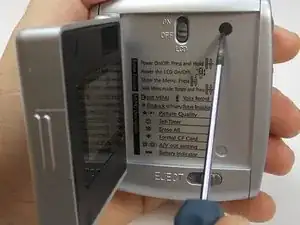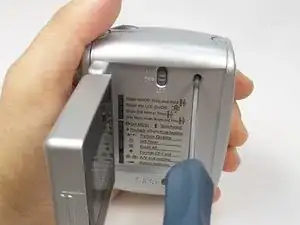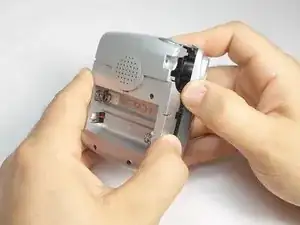Einleitung
Werkzeuge
-
-
Unscrew the three 4mm screws from the battery side of the device. Use a Phillips screw driver.
-
-
-
Remove the two screws from the top side of the device.
-
Remove the two screws from the bottom side of the device.
-
Abschluss
To reassemble your device, follow these instructions in reverse order.