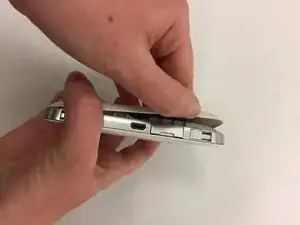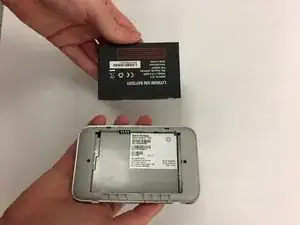Einleitung
This guide is to show you how to replace the battery of your device by removing the old battery and replacing it with a new, working, battery. Make sure to charge your new battery (and therefore device) after inserting it into the device, as it may not have come with a full charge and appear broken.
Werkzeuge
-
-
Using your finger, pry open any of the four corners of the back of your AirCard 770S, until you see the back case disconnect from the device.
-
-
-
With the bottom of the device (above the charging port) facing you, use your thumb nail to lift up the battery.
-
-
-
Once the battery is lifted up, use the rest of your hand to remove the battery out from the device.
-
Abschluss
To reassemble your device, follow these instructions in reverse order.