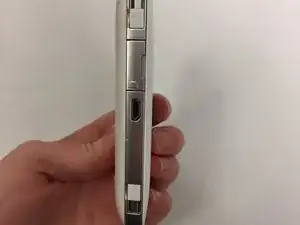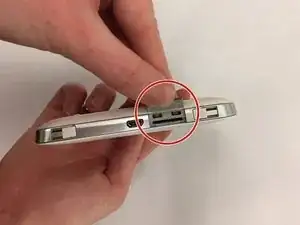Einleitung
This guide is designed to help you replace your SIM Card in the device. In order to replace your SIM Card you must have a new SIM Card or are simply learning how to properly insert a SIM Card. Make sure your SIM Card is the correct size to fit into the area in your device.
-
-
Look to the left of the charging port and peel back the SIM Card slot in order to open it.
-
-
-
If there is already a SIM Card in the slot, use your finger to press in the SIM Card so that it will pop out slightly. If it does not pop out the first time, press it in again.
-
Abschluss
To reassemble your device, follow these instructions in reverse order.