Einleitung
Diese Anleitung zeigt dir wie du den Lüfter austauschen kannst. Du musst dazu viel auseinander bauen, achte auf die vielen kleinen Schrauben und bewahre sie gut auf.
Werkzeuge
-
-
Setze das flache Ende des Spudgers unter jeden der schmalen Stecker und heble ihn vorsichtig von der Gerätemitte weg.
-
Setze das flache Ende des Spudgers unter den breiten Stecker und heble ihn nach oben heraus.
-
-
-
Fasse den Stromanschluss mit zwei Fingern und hebe ihn vorsichtig hoch. Biege ihn von der Metallplatte weg.
-
Drehe die vier 3,3 mm Torx T8 Schrauben heraus und entferne die Metallplatte.
-
-
-
Jetzt benötigst du einen Torx T9 Schraubendreher (oder Bit) mit mindestens 60 mm Schaft.
-
Löse die beiden Schrauben (aber entferne sie noch nicht), welche sich unten in der 3cm breiten Öffnung im inneren Gestell befinden.
-
-
-
Drücke das innere Gestell mit den Fingern zusammen und ziehe es gleichmäßig aus dem weißen Gehäuse nach oben heraus.
-
-
-
Lege das innere Gestell so, dass die Anschlüsse von dir weg zeigen.
-
Der Lüfter ist mit drei 8,2 mm Torx T8 Schrauben am inneren Gestell befestigt. Drehe sie heraus.
-
Um dein Gerät wieder zusammenbauen, folge den Schritten in umgekehrter Reihenfolge.
15 Kommentare
Thanks for the guide. My 4-year old A1521 gave me a flash warning light. I fired up the utility app and it said the device was overheating. I put my ear against it and couldn’t hear any noise. I opened it up as shown here, removed the outer casing and powered it up, confirming the cooling fan was not spinning. I found quite a bit of resistance when I turned the fan by my finger. I had some 0W-40 fully synthetic motor oil laying around. I opened the fan up just by pulling the fan blade unit up and lubricated the shaft with the motor oil. And it worked out beautifully. The fan spins quietly and I get my green light back.
I should say the most tricky part was the step 1. I used a dinner table knife to open the base. Later in the process I did break a fan shroud clip. But the fan was hold tightly together with the screws in the end so it didn’t do any actual damage. It wasn’t a particular hot day, but without the fan the device did become warm and the internet speed was noticeably slowed down.
motofan1 -
does anyone know of a good place to get a replacement fan (AirPort Extreme A1521 Fan Replacement)? Any insight is greatly appreciated.
Yes I`m also interested in a replacement fan
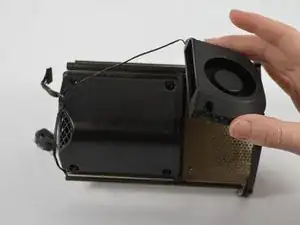





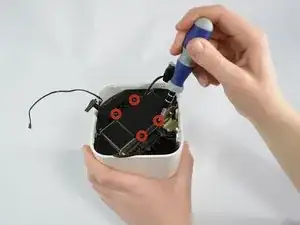

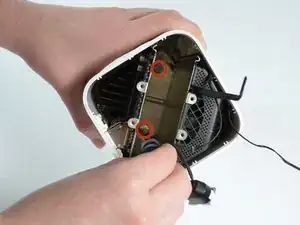


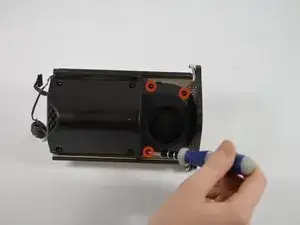

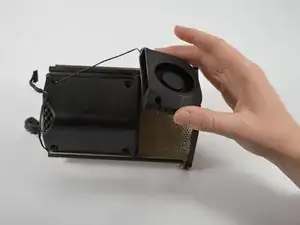
The black cover is about 1/8 to 1/4 inch thick and is held in with pressure points. Might be good to use two spudgers or thin, flat screwdriver tips.
John Vitali -
When putting the cover back on after completing the fan replacement, be sure you put the side with the cutout on the same side of the Airport that has the LAN and power connectors. The black cover can only go back on in one correct position. Look at the inside bottom of the black cover and you’ll see one side is configured differently. Place that different side to align with the LAN and power holes of the Airport unit, then push it down gently into place.
John Vitali -
Not found anything “gentle” works here! Can’t manage this without damage personally (gentle guy).
Martin -
I was able to compete this step with a butter knife and much gentle prying. The scariest part is slipping the butter knife in.
James -
Be gentile. Work around slowly a couple of times. Make sure to have a thin putty knife. Do not stubbornly use a lot of force but with some gentile but moderate pressure you will do it with minor issues on the plastic.
saltobanana -