Einleitung
Es sind einige Schritte nötig, um das Netzteil vom AirPort Extreme zu auszutauschen. Wenn du beim zweiten und letzten Schritt gelangt bist, musst du sehr vorsichtig sein, denn die schwarzen Zylinder sind Kondensatoren. Bei einer Berührung kannst du einen Stromschlag erhalten.
Werkzeuge
-
-
Setze das flache Ende des Spudgers unter jeden der schmalen Stecker und heble ihn vorsichtig von der Gerätemitte weg.
-
Setze das flache Ende des Spudgers unter den breiten Stecker und heble ihn nach oben heraus.
-
-
-
Fasse den Stromanschluss mit zwei Fingern und hebe ihn vorsichtig hoch. Biege ihn von der Metallplatte weg.
-
Drehe die vier 3,3 mm Torx T8 Schrauben heraus und entferne die Metallplatte.
-
-
-
Jetzt benötigst du einen Torx T9 Schraubendreher (oder Bit) mit mindestens 60 mm Schaft.
-
Löse die beiden Schrauben (aber entferne sie noch nicht), welche sich unten in der 3cm breiten Öffnung im inneren Gestell befinden.
-
-
-
Drücke das innere Gestell mit den Fingern zusammen und ziehe es gleichmäßig aus dem weißen Gehäuse nach oben heraus.
-
-
-
Lege das innere Gestell so, dass die Anschlüsse von dir weg zeigen.
-
Der Lüfter ist mit drei 8,2 mm Torx T8 Schrauben am inneren Gestell befestigt. Drehe sie heraus.
-
Arbeite die Schritte in umgekehrter Reihenfolge ab, um dein Gerät wieder zusammenzusetzen.
3 Kommentare
When removing the fan pay attention to the cable. It is glued down with sticky tape and is routed beneath the rubber seal that mates against the case. You may want to remove the power supply cover first since the cable for the fan is routed beneath its cover. But once the power supply fasteners are removed the power supply is dangling from its cables so be careful to relieve the strain.
Splendid! It worked! I'm so happy. The old fan did really have some slackness and the new one makes no sound. Thanks for describing how to change the fan.
How do you remove the Power indicating LED or just do you cut the wires?
rpoland -






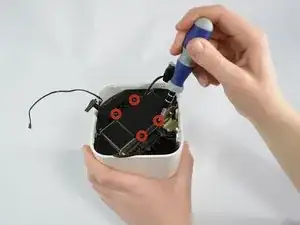

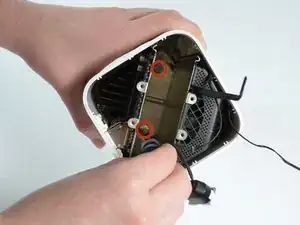


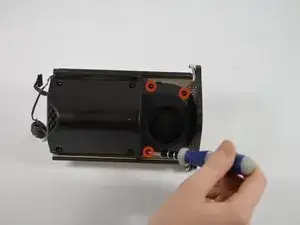

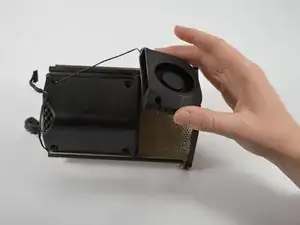
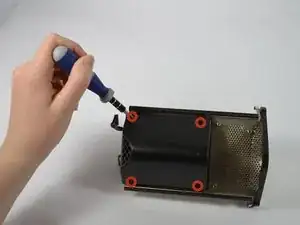


The black cover is about 1/8 to 1/4 inch thick and is held in with pressure points. Might be good to use two spudgers or thin, flat screwdriver tips.
John Vitali -
When putting the cover back on after completing the fan replacement, be sure you put the side with the cutout on the same side of the Airport that has the LAN and power connectors. The black cover can only go back on in one correct position. Look at the inside bottom of the black cover and you’ll see one side is configured differently. Place that different side to align with the LAN and power holes of the Airport unit, then push it down gently into place.
John Vitali -
Not found anything “gentle” works here! Can’t manage this without damage personally (gentle guy).
Martin -
I was able to compete this step with a butter knife and much gentle prying. The scariest part is slipping the butter knife in.
James -
Be gentile. Work around slowly a couple of times. Make sure to have a thin putty knife. Do not stubbornly use a lot of force but with some gentile but moderate pressure you will do it with minor issues on the plastic.
saltobanana -