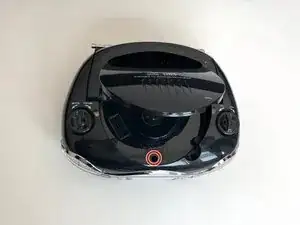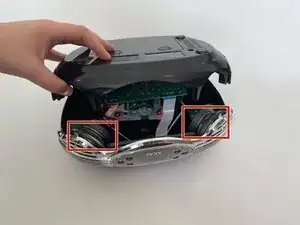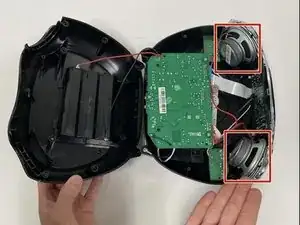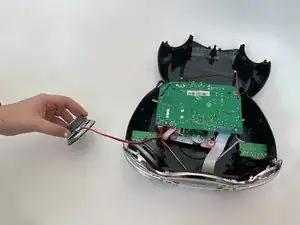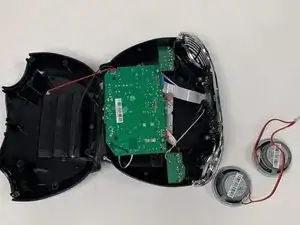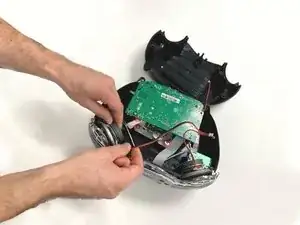Einleitung
If the sound quality of your Akai RetroBoombox model CE 2200 has decreased or is not as clear as it once was, it is likely a speaker problem. You can follow the steps of this guide in order to replace the speakers.
Before proceeding to follow this guide, make sure that it is truly an internal speaker problem. For instance, check the power source of the radio and whether or not the batteries are too weak or dead. If it uses a power cord, make sure to check if it’s damaged in any way.
In addition, if you have checked the power sources, be sure to disconnect it before attempting to disassemble the radio.
Werkzeuge
-
-
Use a six inch Phillips #2 screwdriver to remove the screws that hold the clamshell body together.
-
There will be six (6) screws at the bottom of the speaker, one (1) screw in the CD player, and two (2) under the battery panel. A total of nine (9) screws.
-
-
-
Use the plastic spudger or the Jimmy to gently pry open the plastic shell halves from each other.
-
The red boxes highlight the speakers you are replacing.
-
-
-
Unplug the small red connector from the circuit board.
-
Be firm with your pinch and pull gently.
-
-
-
Carefully remove the speakers from their placeholders by lifting each speaker up.
-
Set removed speakers aside and recycle them later.
-
-
-
Insert new speakers where the old ones were located
-
Then connect the new speakers to the circuit board.
-