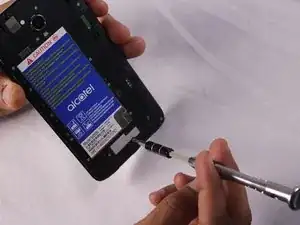Einleitung
If you are noticing that Alcatel Fierce battery life is reduced and you need to recharge your phone more often but you are not ready to upgrade your phone and you like it. It’s the time to replace the battery. Follow this guide from start to finish!
Werkzeuge
-
-
Pry off the mid-frame using a plastic opening tool, working your way around the perimeter.
-
Abschluss
To reassemble your device, follow these instructions in reverse order.