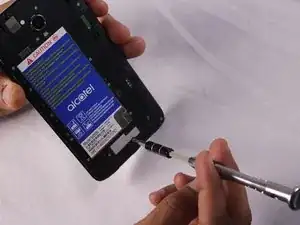Einleitung
This guide will show you how to replace the display of an Alcatel Fierce 4 phone.
A display replacement could be helpful if your screen is cracked or not working properly. Common problems that could mean that a display replacement is necessary is flickering, blank screen and unresponsiveness from touch input.
Before you replace your display it's recommended that you make sure to rule out other problems. A screen will not turn on if the phone has a battery issue in which it will not hold a charge. To make sure this isn't a battery issue plug your phone to a wall outlet and verify that the screen still does not turn on or remains unresponsive. A detailed troubleshooting guide can also be found at (Alcatel Fierce 4 Troubleshooting).
Be aware that replacing the display is moderately difficult and it should only be done while the phone is powered off. The connections from the screen to the phones motherboard are very delicate, disconnect cables with caution as you could further damage the phone if not careful.
Werkzeuge
-
-
Pry off the mid-frame using a plastic opening tool, working your way around the perimeter.
-
To reassemble your device, follow these instructions in reverse order.