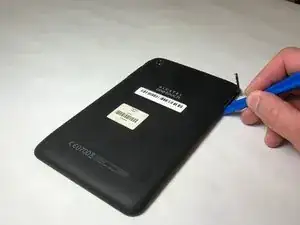Einleitung
This guide with detail how to replace the back cover in the case that the there is something wrong internally, or specifically with the back cover, of your Alcatel One Touch Pop 7.
Werkzeuge
Abschluss
To reassemble your device, follow these instructions in reverse order.