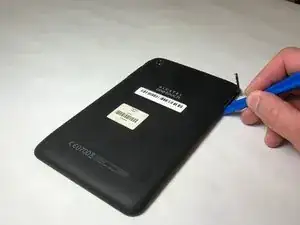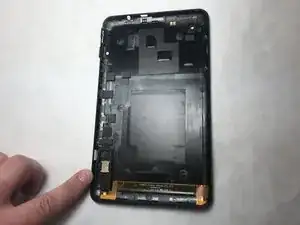Einleitung
In the case that your device is not producing any sound, it may be necessary to replace the speaker completely. This guide shows you where the speaker is within your device and how to replace it!
Werkzeuge
-
-
Using the plastic opening tool, dig under the silver speaker to remove it from the back cover.
-
Abschluss
To reassemble your device, follow these instructions in reverse order.