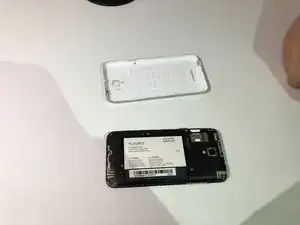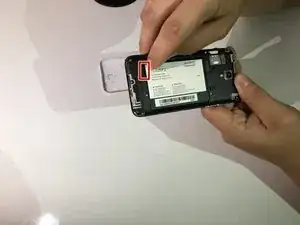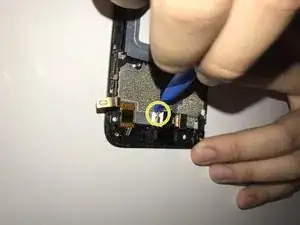Einleitung
Guide on replacing motherboard is required before this guide.
Werkzeuge
Ersatzteile
-
-
Locate the small indent on the lower left corner.
-
Use your fingers or a small plastic opening tool to lift the back cover off.
-
-
-
Locate the indent between the battery and your phone.
-
Use your finger or a small plastic opening tool to lift the battery free.
-
-
-
Find the camera and look for one of the corner where there is no border around the camera. (Red circle)
-
-
-
Gently put the opening tool head as close as possible to the edge, where the camera and the phone stick. (Orange circle)
-
-
-
Put the old camera out and replace with the replacement.
-
Gently press on the camera and wait for it to stick back to the phone.
-
Abschluss
To reassemble your device, follow these instructions in reverse order.