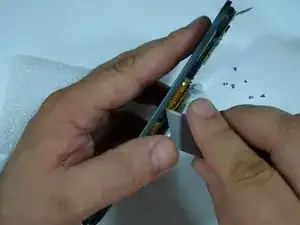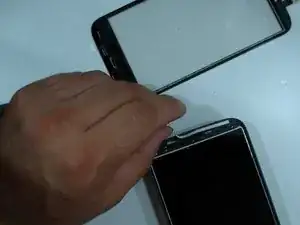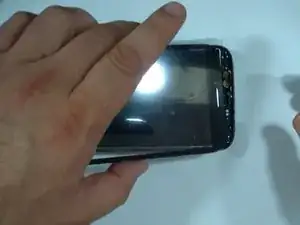Werkzeuge
Ersatzteile
-
-
The Battery / Back cover is secured to the main frame by plastic clips.
-
Use a plastic tool to remove it.
-
-
-
Use a Phillips screwdriver and remove the two screws secured the battery connector shield.
-
With tweezers careful remove the battery connector shield.
-
-
-
Disconnect:
-
Touchscreen flex cable
-
Main Camera flex cable
-
LCD flex cable
-
Vibra-motor
-
New line.Remove 7x Phillips screws.
-
-
-
Careful unstuck the Volume buttons flex cable and the Power button flex cable.
-
Use a plastic tool and remove the Logic board.
-
-
-
Use a hair dryer to warm the glass to soften the adhesive.
-
Use a knife or tool with a sharp edge and start the separating the glass from the frame.
-
Continue with a plastic tool.
-
Abschluss
To reassemble your device, follow these instructions in reverse order.