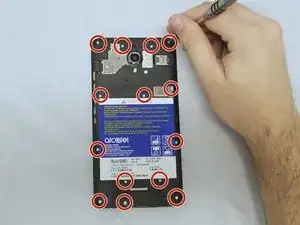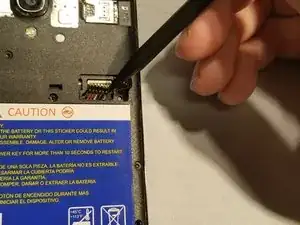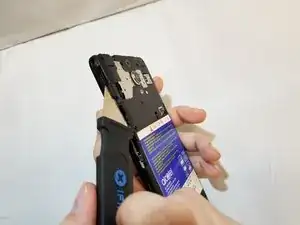Einleitung
This guide will allow you to replace a dead or non responsive battery in your phone.
Werkzeuge
-
-
Take off the case by flipping the phone over and wedging your finger in the notch on the bottom edge. Pry up until you hear the clicking and the edge releases. Continue to pry the case up, moving around the perimeter of the phone.
-
It should pop off in various places around the perimeter of the phone, and then come off easily.
-
-
-
Using a Phillips #000 screwdriver, remove the fourteen 3mm screws that connect the housing and the battery.
-
-
-
Remove the metal bracket covering the battery connector flex cable. Now that it's unscrewed, it should come out easily.
-
-
-
Disconnect the battery connector flex cable by sliding the black spudger under the wires and carefully prying up the entire terminal casing.
-
-
-
Starting at the top left corner and moving around the perimeter of the phone, insert the Jimmy between the housing and the phone and gently pry it up.
-
-
-
Remove the blue battery by lifting it straight up, or by gently turning the phone over into your palm and catching the battery as it comes out.
-
To reassemble your device, follow these instructions in reverse order.
2 Kommentare
I am searching for a battery for my pixi theatre that I have. Does anyone know where i can get it to buy?
I'm sure these steps will work but all I have now is my beautiful phone with a dead battery and searching.
suggest where to find the replacement batteries for this.