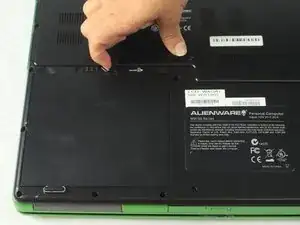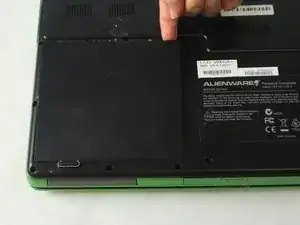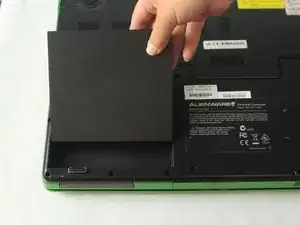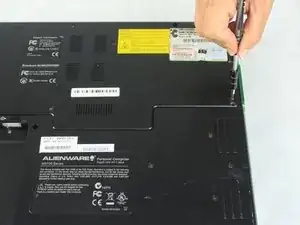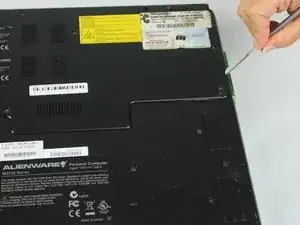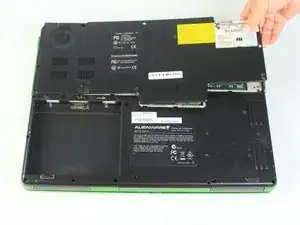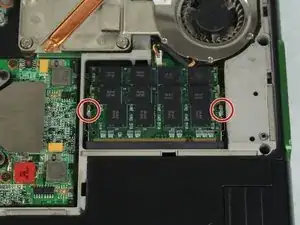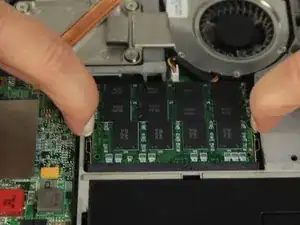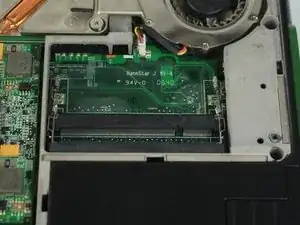Einleitung
Use this guide to replace the RAM or memory in your Alienware Aurora M9700 laptop.
The RAM is a piece of hardware that temporarily stores the information your computer is actively using. Your RAM may need to be replaced if your laptop experiences sudden screen freezes, is slowing down, or does not run certain programs or games.
Before using this guide, make sure to review the troubleshooting page – oftentimes, malware can cause computer slowdown.
Be sure to power off the computer and disconnect it from any external power sources before you begin.
Werkzeuge
-
-
Located on the top right corner, find the 4 screws that are holding the back plate to the laptop.
-
Once the screws are removed insert the spudger on the right side and pry upwards to lift the plate to remove the plate.
-
-
-
Lift the back plate of the laptop to expose the RAM.
-
Locate the RAM near the bottom edge of the top portion.
-
-
-
The RAM is secured by two aluminum locks on each side.
-
Pull the left-lock to the left to release the RAM.
-
While still holding the left hinge, pull the right-lock to the right and the RAM will be released.
-
-
-
Once the RAM is released, pull the RAM out.
-
There may be a second RAM located below the first one, if so repeat step 5.
-
After both RAMS are removed you can now replace or upgrade the RAM.
-
To reassemble your device, follow these instructions in reverse order.