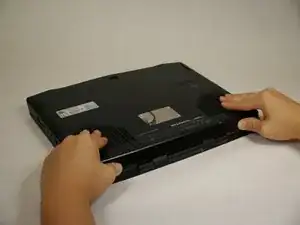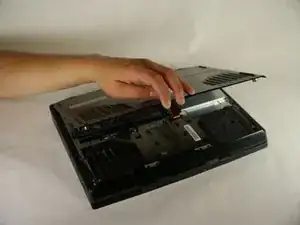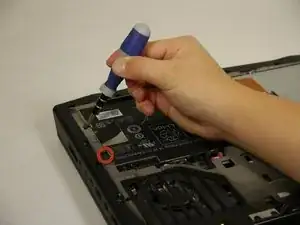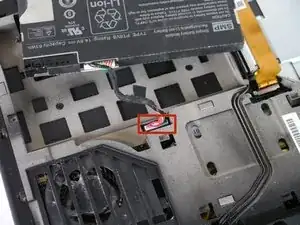Einleitung
This guide will show you how to safely remove the optical drive from the laptop. In order to remove the optical drive you first need to remove the battery.
Werkzeuge
Ersatzteile
-
-
Turn the computer off.
-
Disconnect the charging cable from the computer.
-
Flip the computer upside down.
-
-
-
Loosen the two 6.35 mm size 1 Phillips screws on the back cover.
-
Slide the back cover towards you and then lift upwards to remove.
-
-
-
Pull up on the black tab on the battery to reveal the connection between the battery and laptop.
-
Pull up on the white connector to disconnect it from the laptop.
-
The battery is now free to remove from the laptop and can be set aside.
-
-
-
Unscrew the four 6.35 mm size 1 screws.
-
Pull up on the end of the orange tab to detach it from the white connector.
-
Lift the optical drive up and out of the laptop and set it aside.
-
To reassemble your device, follow these instructions in reverse order.