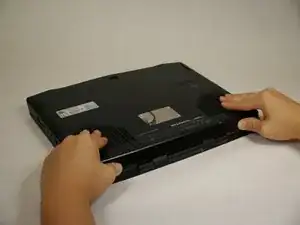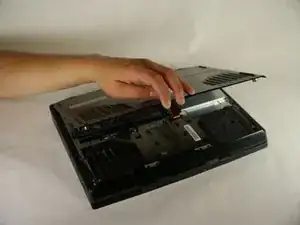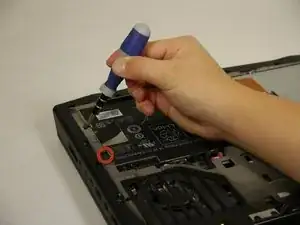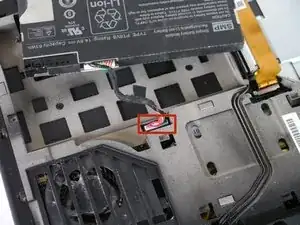Einleitung
This guide will show you how to safely access and replace the RAM sticks for the Alienware M14xR2 laptop. In order to remove the RAM you need to first remove the battery and the CD drive.
Werkzeuge
-
-
Turn the computer off.
-
Disconnect the charging cable from the computer.
-
Flip the computer upside down.
-
-
-
Loosen the two 6.35 mm size 1 Phillips screws on the back cover.
-
Slide the back cover towards you and then lift upwards to remove.
-
-
-
Pull up on the black tab on the battery to reveal the connection between the battery and laptop.
-
Pull up on the white connector to disconnect it from the laptop.
-
The battery is now free to remove from the laptop and can be set aside.
-
-
-
Unscrew the four 6.35 mm size 1 screws.
-
Pull up on the end of the orange tab to detach it from the white connector.
-
Lift the optical drive up and out of the laptop and set it aside.
-
-
-
Unscrew the two 6.35 mm size 1 screws.
-
Lift up and remove the panel covering the RAM sticks.
-
To reassemble your device, follow these instructions in reverse order.
3 Kommentare
How max is the ram upgrade compatible with the m14x ifixit?!
I meaned r1 model
Yo, man! If my RAM slot is damaged somehow, is there any possibility to change/repair it? It won't detect a RAM card, keeps beeping 4 times at the start.
tasanov -