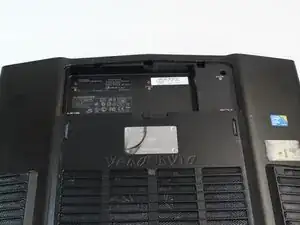Einleitung
Is your laptop not charging or holding a charge? Consider using this guide to replace the battery in your device.
-
-
Press down on the battery latch and slide it to the left.
-
Lift the battery out once it pops out.
-
Abschluss
To reassemble your device, follow these instructions in reverse order.
Ein Kommentar
any idea where to get a replacement battery for this model? i cant seem to find one anywhere