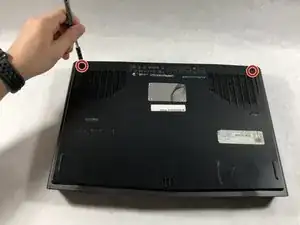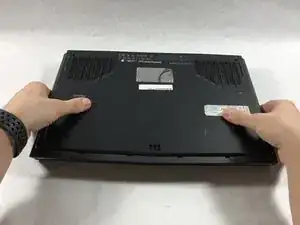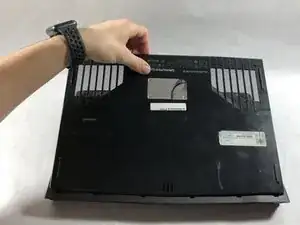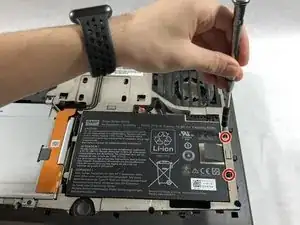Einleitung
Batteries fail from heat and if they reach their max charge cycles limit. This guide will show you how to replace it.
Werkzeuge
Abschluss
To reassemble your device, follow these instructions in reverse order.