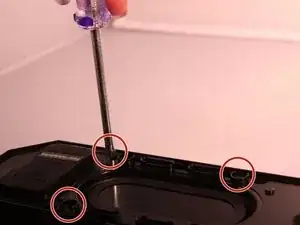Einleitung
Are you trying to repair a part inside your speaker but need to first remove the case that surrounds the speakers? This guide will help you do just that!
Werkzeuge
-
-
Using the size PH1 screwdriver remove the screws exposed from the rubber stoppers (4 + 2).
-
Abschluss
To reassemble your device, follow these instructions in reverse order.
Ein Kommentar
Can you buy the black rubber case by it’s self