Einleitung
This guide will guide you through the process of replacing your AMP Board in your device. Use this guide if you are experiencing any power related issues and if you are certain this board is the cause of these issues.
Werkzeuge
-
-
Remove the rubber layer beneath the device.
-
Look for the crater beneath the rubber layer and place your thumb on it. Hold down and lift off the cover with your other hand.
-
Remove the four 8.0 mm T8 Torx screws on the lid.
-
Remove the lid from the device.
-
-
-
Use a spudger to flip up the small flap on the ZIF connector.
-
Gently pull the ribbon cable out of the ZIF connector.
-
Lift the AMP Board gently while sliding the ribbon cable out through the center hole to reveal another set of wires underneath the board.
-
-
-
Use a spudger to lift up one of the small flaps on only one side of the female connector.
-
Pull on the wire toward the lifted side until the male connector is disconnected.
-
Remove the AMP Board.
-
To reassemble your device, follow these instructions in reverse order.
3 Kommentare
Can anyone find a replacement board?
I need a ramp board for echo show second edition.if its too much ill just scrap it you know.I'm just board and tinkering with it.my friend plugged wrong amount of juice into it and fried this board I imagine because it was working fine before that
Is it possible to get a replacement ribbon cable for this model?





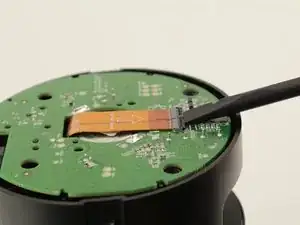



Removing the rubber layer does not actually seem to be necessary.
jrhifixit -
Where do you get the replacement Pcb
niall.mcgee1 -
Rubber base removal not necessary.
Screws for first few steps may be T10, but a quality T8 driver may also work
Vicente Laluz -