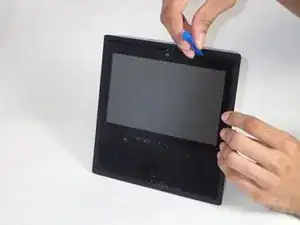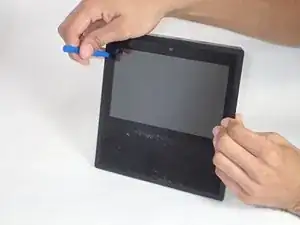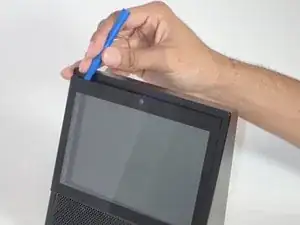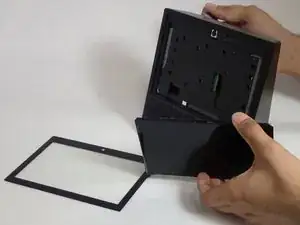Einleitung
If your Echo Show's screen does not respond or is cracked, you might need to follow this guide to replace it. Before starting, gather a iFixit opening tool. Remember to carefully use your hands to remove the screen, as applying too much pressure might damage the screen further.
Werkzeuge
-
-
Once the protector is lifted from screen, use the plastic opening tool to remove the actual screen from device, using an opening near the bottom left corner.
-
To reassemble your device, follow these instructions in reverse order.
6 Kommentare
Where do you dug replacement glass for
the echo show 5
There is no glass replacement. I just got off the phone with Amazon Customer Support and they do not manufacture glass replacement pieces. In other words, if you break the glass you are out of luck. I've submitted feedback (via telephone customer support) for Amazon to begin producing replacement parts and urge you to do the same. Problem with being an early adapter is that what is normal protocol for business (in this case making replacement parts) is not yet developed.
Unfortunate since now I have a $230 awesome piece of tech that has a shattered screen. Customer service gave me $30 :/
djpinna -
You REALLY should remind folks that the front screen is a digitizer and has a delicate ribbon cable coming off it about 1 1/2 inches from the left lower corner. If you use a pry tool there, you’ll slice the ribbon and ruin the digitizer. Don’t ask me how I know! I now have an Echo show with no touch screen capability. Lower left corner about an inch and a half toward the center. No glue there but if you slide a spudger along there, you’ll cut it for sure. Word to the wise……
n3tqv -