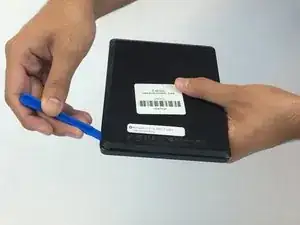Einleitung
This device has a 2 megapixel Rear-facing camera and this guide will help you locate and replace this part.
Werkzeuge
-
-
Insert the plastic opening tool behind the rear case to free the clips holding the case together.
-
Work your way around the device to free all the clips.
-
-
-
There are an additional nine clips surrounding the battery area. Place the plastic tool into the clips and lift to disconnect them.
-
Once all clips have been released, the back case can be pulled free to reveal the inside of the device.
-
-
-
Unscrew the two screws using a T5 screwdriver.
-
Once freed from the screws, gently lift and remove the camera.
-
Abschluss
To reassemble your device, follow these instructions in reverse order.