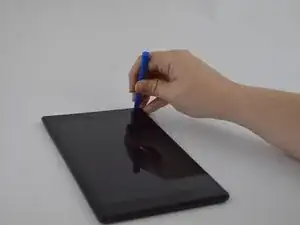Einleitung
Diese Anleitung zeigt, wie das Display im Amazon Fire HD 8 ausgetauscht werden kann. Schalte vor der Reparatur das Gerät aus.
Werkzeuge
-
-
Erwärme die Kanten des Displays mit einem Heißluftgebläse auf niedrigster Stufe. Bewege das Gebläse dabei aus etwa 20 bis 25 cm Abstand hin und her.
-
-
-
Nach 1 -2 Minuten kannst du das Display mit einem Kunststoffwerkzeug loshebeln. Beginne damit in der oberen rechten Ecke.
-
-
-
Lasse das Öffnungswerkzeug und einen Spudger an der Unterseite des Displays entlang gleiten. Setze dabei ausreichend Kraft ein, so dass sich das Display und der Klebestreifen von der anderen Gerätehälfte löst.
-
-
-
Ziehe behutsam das orangene Kabel mit einer Pinzette aus seinem Anschluss heraus und entferne das Display.
-
Um dein Gerät wieder zusammenbauen, folge den Schritten in umgekehrter Reihenfolge.
18 Kommentare
Thankyou so much!
Very nice, but even Amazon is not marketing the replacement screens.
True, but if you happen to find another dysfunctional Fire ( with an intact screen) you can always harvest the display from that one and put it on your functioning unit. Long shot. But that's why this repair guide is still helpful even though parts aren't readily available.
Fingers crossed Amazon offers more parts in the future! :)
I ordered one from Amazon yesterday. Supposed to be 2 day shipping. Certainly not the $12 cheepy from China, but hopefully it will actually be shipped and delivered to my house. Any item Ive ever ordered that ended up being shipped directly from China has never found its way to my house and ends up costing about a months delay in the fixing of whatever device i have taken on the responsibility of to try & repair for someone.
Worth the $29 i’m paying at Amazon
’
There's a thought i didn't have. I Asked Alibaba if theirs would be compatable. No answer yet. What else goes wrong with them? Who would try and sell a broken one? What do you think about using an iron over a tea towel instead of a heat gun?