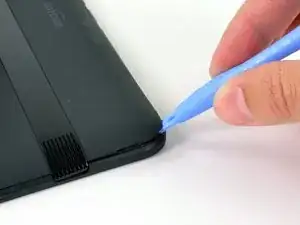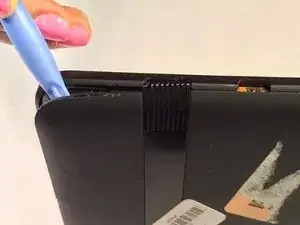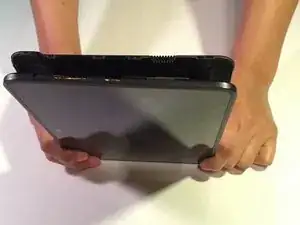Einleitung
Stelle sicher, dass dein Gerät ausgeschaltet ist, bevor du anfängst. Lege dann das Gerät mit dem Bildschirm nach unten hin.
- Vorsicht: Bei einigen Geräten ist die Rückseite mit Klebeband befestigt.
Werkzeuge
Ersatzteile
-
-
Schiebe ein Plastiköffnungswerkzeug in die untere rechte Ecke des Kindle Fire.
-
Drücke die Rückseite so lange hoch, bis du ein leises "Ploppen" hörst.
-
Wiederhole den Vorgang um das ganze Gerät herum, um die Klammern zu lösen, mit denen die beiden Hälften des Gehäuses miteinander befestigt sind. Entferne die hintere Abdeckung.
-
-
-
Finde den Antenne Stecker. Schaue nach dem Kabel mit vergoldetem Ende, welches um den Akku herum verläuft.
-
Hebe den Antennenstecker zusammen mit dem Antennenkabel, welches um den Akku herum verläuft, hoch und ziehe ihn ab.
-
-
-
Drehe die vier 3 mm Kreuzschlitzschrauben #00 heraus.
-
Drehe die einzelne Torx T5 Schraube heraus.
-
Um dein Gerät wieder zusammenzubauen, befolge die Anleitung in umgekehrter Reihenfolge.
6 Kommentare
Help. During our removal of the battery, the red and black wires that run along the long edge of the battery pulled free of their plug. Now we can't get them reattached. Not sure about polarity either.
Marc -
Where can you get a replacement battery
Easy peasy! The hardest thing was getting the back cover off (and back on). Our local electronic repair store refused to open the case for me (they’ll never get any business from me), so I asked my dentist to do it, and he did (and loved it). I can’t remember where I ordered the battery from; I just put the model number in a search engine and got several hits. The one I bought was new, cheap ($14), came in two days, and had all the tools with it! Thanks, ifixit; I’ll get a few more years out of this older one, which I use for crosswords puzzles and solitaire; you know, stuff you do in the waiting room. btw, I’m a 78-year-old woman.
Just Me -
Nice work, proud of you.I would have never thought to ask your Dentist.
Dano -