Einleitung
This guide is going to teach you how to remove the back panel of the Kindle. Behind the back panel, you will find the Kindle's components for functioning. Once you learn how to remove the back panel, you'll be able to do a lot more to your Kindle. This guide will teach you how to remove and replace the back panel of your Kindle.
Werkzeuge
Ersatzteile
-
-
Carefully wedge the plastic opening tool between the back panel and the device to free the clips holding the back panel and the device together.
-
-
-
Work your way around the back panel to free all the clips.
-
There are 5 clips on the long and thickest side of the oasis, and none on the others.
-
-
-
Carefully remove the back panel from the device.
-
Gently peel the back panel away from the adhesive, being mindful to keep the adhesive strip in good condition so that it can be used again.
-
To reassemble your device, follow these instructions in reverse order.


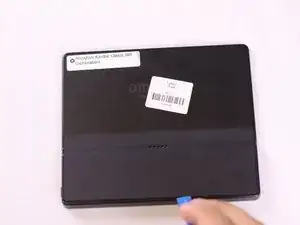

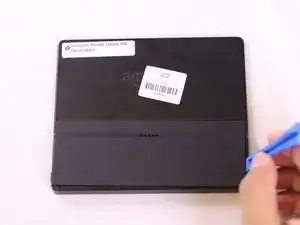

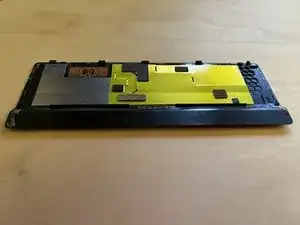
Where can I buy this battery?
[deleted] -
Where can I find the port pls?
Bobby Turner -
It would be really helpful if you could show more detail on how the backing is attached to the device, what the latching mechanism looks like in detail, and how to separate it. The technique in the photos might work on a device that has been opened a hundred times before, but on a new one, this guide doesn’t really help me to understand how to open the device.
Jesse Dhillon -