Einleitung
With a defective charging port, you're going to have a hard time trying to connect your Kindle to a computer or charger. This can lead to problems when trying to charge your battery or when trying to update your Kindle. This guide will teach you how to change your charging port.
Werkzeuge
-
-
Carefully wedge the plastic opening tool between the back panel and the device to free the clips holding the back panel and the device together.
-
-
-
Work your way around the back panel to free all the clips.
-
There are 5 clips on the long and thickest side of the oasis, and none on the others.
-
-
-
Carefully remove the back panel from the device.
-
Gently peel the back panel away from the adhesive, being mindful to keep the adhesive strip in good condition so that it can be used again.
-
-
-
Attach the new battery by inserting the end of the orange power connector (the end not attached to the battery) clips into a little socket on the device (it's barely visible). You can tell when it clips in by the feel and sound. Make sure that when you put the new battery in, you first clip the connector in before you stick the tape down.
-
Be Aware: Your new battery might not be charged, so it may not power-on immediately! After replacing the battery, plug your Oasis in and let the battery charge to full capacity.
-
-
-
Locate the 2 Phillips screws (labeled PH 0) and remove screws using a screwdriver with a PH0 bit.
-
-
-
Using the metal spudger, tweezers, and your finger tips, gently lift the orange power bridge connector off of the motherboard first and then off of the kindle.
-
-
-
Use the tweezers to pluck the orange bridge power connector from the Kindle. The charging port and power button is attached to the connector.
-
To reassemble your device, follow these instructions in reverse order.
7 Kommentare
Where did you source a replacement charging port?
I also need one please, did you ever manage to find one?
Stefan B -
Since I don’t see an answer a year and a half later; I’ll ask the question again. Does anyone know somewhere to order a replacement charge port for this model? The replacement procedure doesn’t seem too difficult but I can’t find the Kindle Oasis part that is inclusive with the ribbon cable anywhere.
I also am trying to purchase a replacement. Anyone have any success?


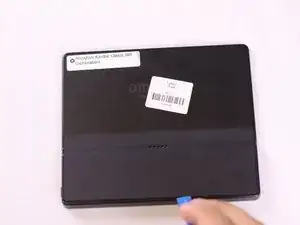

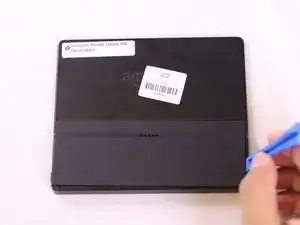

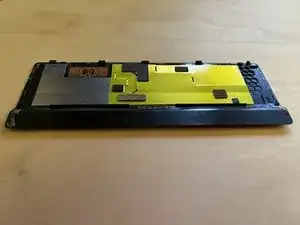















Where can I buy this battery?
[deleted] -
Where can I find the port pls?
Bobby Turner -
It would be really helpful if you could show more detail on how the backing is attached to the device, what the latching mechanism looks like in detail, and how to separate it. The technique in the photos might work on a device that has been opened a hundred times before, but on a new one, this guide doesn’t really help me to understand how to open the device.
Jesse Dhillon -