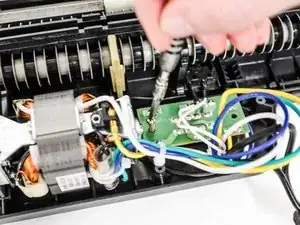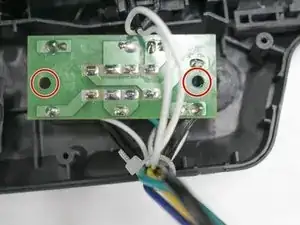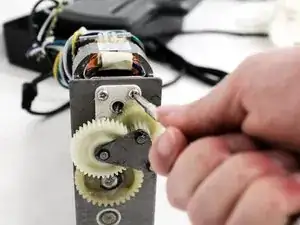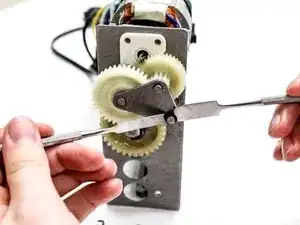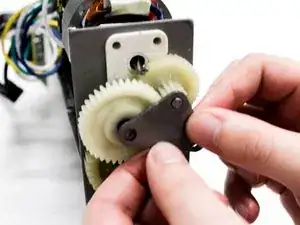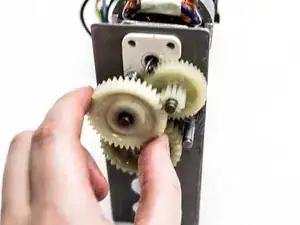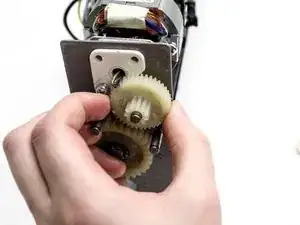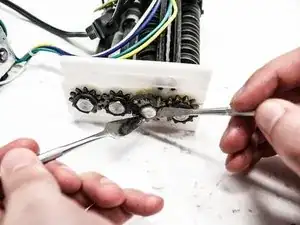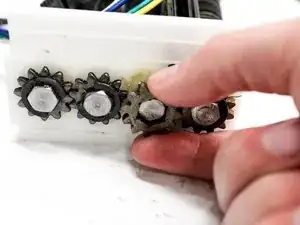Einleitung
This guide shows how to replace an activation sensor that is no longer functional. The activation sensor is located in the middle of the feed slot so this guide will show you how to access this in order to replace it.
Werkzeuge
-
-
Find the green control board that is located next to the shredding motor.
-
Remove two 11 mm Phillips #1 screws located on opposite sides of the control board.
-
-
-
Locate the large white gears on the side of the shredding unit.
-
Remove two 15 mm Phillips #1 screws that hold the motor in place.
-
-
-
Locate the three washers on the metal triangle piece.
-
Remove the three washers using two metal spudgers. To do this, place one spudger on each of the open ends of the washer. Push down with both spudgers at the same time to pop the washer off the gear.
-
Pull the metal triangle away from the gears.
-
-
-
Remove the middle gear from the shredding unit.
-
Remove the top gear that was located under the middle gear.
-
-
-
Remove the washer on the last gear using two metal spudgers. Again, place one spudger on each of the open ends of the washer. Push down with both spudgers at the same time to pop the washer off the gear.
-
Pull the last gear away from the metal shredding unit.
-
-
-
Remove the last 15 mm Phillips #1 screw from the plastic triangle piece on the side of the shredding unit.
-
-
-
Remove the 15 mm Phillips #1 screw located on the metal side plate of the shredding unit.
-
-
-
Remove the 15 mm Phillips #1 screw located on the plastic side plate of the shredding unit.
-
-
-
Remove the washer from the gear second from the right using two metal spudgers. Place one spudger on each of the open ends of the washer. Push down with both spudgers at the same time to pop the washer off the gear.
-
Pull the gear away from plastic side piece of the shredding unit.
-
-
-
Remove the middle blade from the plastic side piece by pulling it away from the sensor. The blade will fall away from the other attached parts of the unit.
-
-
-
Unhinge the sensor clamp from the blade by pushing with your thumb and pull the sensor away from the plastic side piece with the other hand to detach the activation sensor from the entire shredding unit.
-
To reassemble your device, follow these instructions in reverse order.
Ein Kommentar
Excellent directions. Where can I purchase a new sensor?