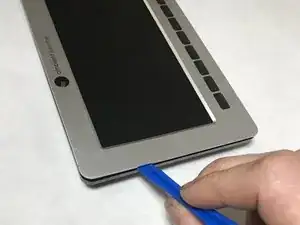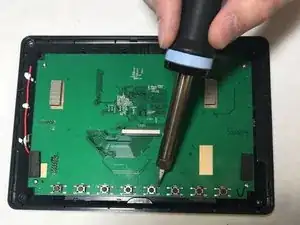Einleitung
In this repair guide, we will be replacing a push button. This will need to be replaced if a push button becomes unresponsive or is shorting. For this fix you will need a Philip #1 screwdriver and a small plastic tool to remove the ribbon cable and pry the plastic covering open. It is imperative to carefully remove the ribbon cable because it is connected to the circuit board that powers the system. This guide will be slightly challenging as one will need to both desolder and solder a mounted push button.
Werkzeuge
Ersatzteile
-
-
First, unscrew the 4 M2x1.5-7 screws (7mm length) from the back of the device using a number 1 Phillips screwdriver.
-
Pry the front silver panel away from the back black panel with a small plastic opening tool.
-
-
-
Next, the ribbon cable needs to be carefully removed from the back of the LCD screen.
-
Use a plastic opening tool to press the black bar towards the ribbon and away from the white bar gently. This will release the ribbon.
-
-
-
Heat up solder with soldering iron, and quickly use a desoldering gun to remove solder on the pins.
-
-
-
Once the button is removed place the new button down on the board.
-
Apply solder with soldering iron to the pins.
-
To reassemble your device, follow these instructions in reverse order.