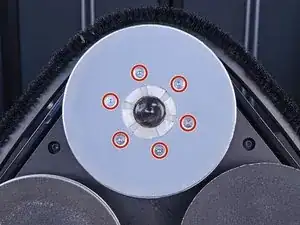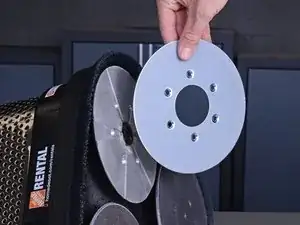Einleitung
Use this guide to remove or replace a driver pad on a Clarke Floor Sander 07163A 2017.
This guide shows the removal of just one pad, but the procedure for the other two pads is identical.
Werkzeuge
Ersatzteile
-
-
Carefully tilt the sander back and lay it down on its side, exposing the three sanding pads on the bottom.
-
-
-
Use a 3 mm hex key or driver bit to remove the six 11.9 mm-long screws securing the driver pad.
-
Remove the driver pad from the sanding disc.
-
Abschluss
To reassemble your device, follow these instructions in reverse order.