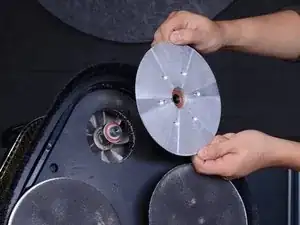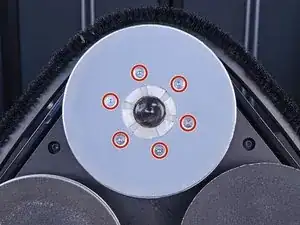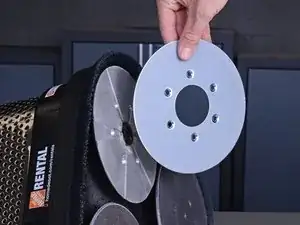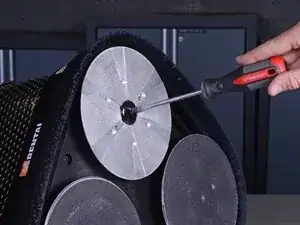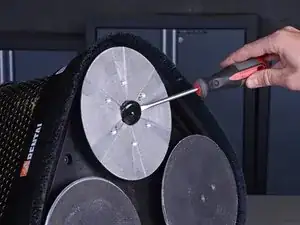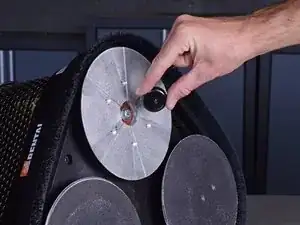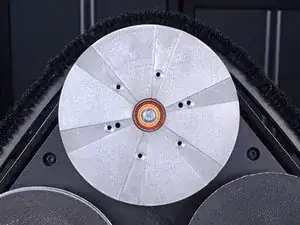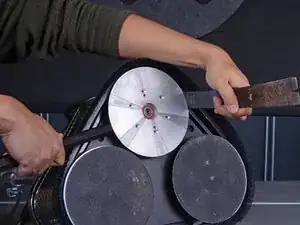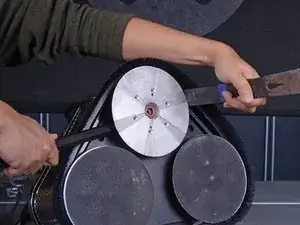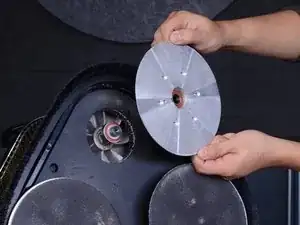Einleitung
Use this guide to remove and replace a sanding disc on the Clarke Floor Sander 07163A.
This guide shows the removal of just one disc, but the procedure for the other two discs is the same.
Werkzeuge
Ersatzteile
-
-
Carefully tilt the sander back and lay it down on its side, exposing the three sanding pads on the bottom.
-
-
-
Use a 3 mm hex key or driver bit to remove the six 11.9 mm-long screws securing the driver pad.
-
Remove the driver pad from the sanding disc.
-
-
-
Use a flathead screwdriver to pry off and remove the rubber plug in the center of the sanding disc.
-
-
-
Slide a thin 22 mm wrench underneath the sanding disc and clasp it onto the flat part of the motor driveshaft to keep the driveshaft from turning.
-
-
-
Use an 11 mm socket and socket wrench to remove the 16.5 mm-long bolt securing the sanding disc to the motor driveshaft.
-
Apply counter torque to the driveshaft wrench as you loosen the bolt to keep the sanding disc from spinning.
-
-
-
Take two pry bars and insert them underneath the sanding disc as close to the driveshaft as possible.
-
Apply pressure to the pry bars in opposite directions to carefully pry the sanding disc off of the driveshaft.
-
Remove the sanding disc from the floor sander.
-
-
-
Use a pair of snap ring pliers to compress the retaining ring inside the driver and remove it from the sanding disc.
-
-
-
Place a 15/16" socket inside the center of the sanding disc and use a mallet to tap the bearing out of the disc.
-
To reassemble your device, follow these instructions in reverse order.