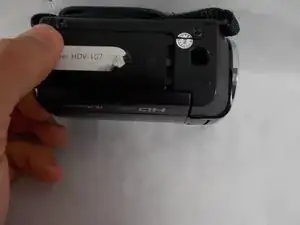Einleitung
This is a simple guide to remove the battery. This might be needed if your battery is dead and want to replace it.
-
-
At the bottom of the camera you will see the battery compartment cover as seen in the picture.
-
To open this compartment, apply pressure in the direction of the arrow and remove.
-
-
-
You will see the battery being held in place by a clear plastic kickstand.
-
Use your finger to move the kickstand away from the battery.
-
Abschluss
To reassemble your device, follow these instructions in reverse order.