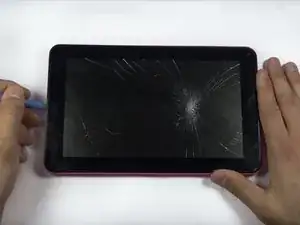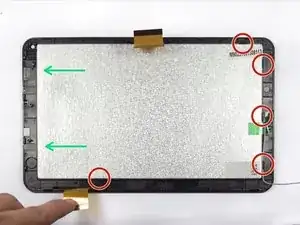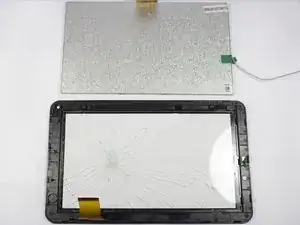Einleitung
Werkzeuge
-
-
Remove the two 00 Phillips screws located on the right side of the tablet.
-
Use the plastic opening tools to loosen and then pry the back if the tablet off.
-
-
-
Remove the electrical tape covering the motherboard.
-
Remove the four 4.0 mm T4 Torx screws holding the motherboard to the front half of the tablet.
-
Remove any remaining adhesive tape on the exposed area.
-
-
-
Find the notch on the digitzer, located on the left side of the device.
-
Use the Phillips Screwdriver to gently push the notch and lift the digitizer from the screen.
-
-
-
Gently slide the digitizer from its clasps to remove it from the screen.
-
The digitizer should now be removed separately from the screen.
-
To reassemble your device, follow these instructions in reverse order.
2 Kommentare
The digitizer replacement instructions was great. Thanks
My screen is busted that has the sensor in it do I have to buy a screen or can I use a keyboard?