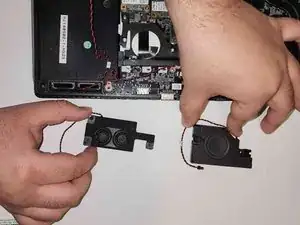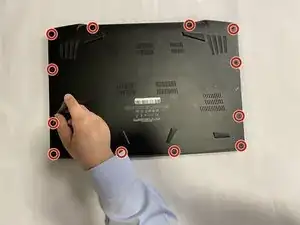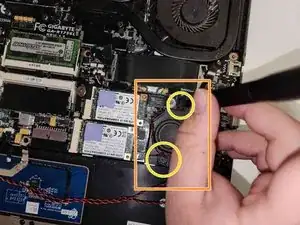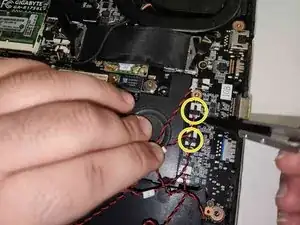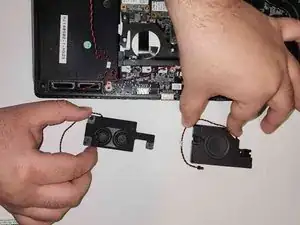Einleitung
So, the speaker on your Aorus X7 v2 gaming laptop isn't functioning as it should. Before replaceing it, lets troubleshoot the problem to make sure replacing is necessary.
Make sure the sound is unmuted and the volume is turned up in settings. It is very easy to overlook this, so make sure it is not the source fo the issue before opening up the motherboard.
Another possiblility is a problem with the settings. This can be checked by going to settings and troubleshooting the speakers, which would hopfully allow you to avoid deconstructing the computer all together.
One issue it may be having is a cable issue. This may be because of low quality cables, or it may be that they are not connected correctly. This can be fixed by opening up the computer and checking the cables. If this is the problem, then you may be able to reference this guide to see where the cables should be connected.
If none of these fix the problem, then the speakers need to be replaced! Only thing you have to have is cautious hands, the tools listed to the right of this, and to be careful with the motherboard.
Let's get started!
Werkzeuge
-
-
First, flip the closed Laptop over to access its underside.
-
Remove the 12 screws holding the back panel on. These can be seen in the red circles.
-
After removing the back panel, locate the faulty speakers. These are the components in the orange squares.
-
Remove the two screws of the speaker on the right side of the computer.
-
-
-
Locate the left speaker.
-
Remove the 3 screws holding the left speaker in place.
-
By the speaker to the right side of the computer, locate the speaker plugs. (second image)
-
Disconnect the left and right speakers' plugs using a tweezer.
-
-
-
Carefully lift up the left and right speakers to remove them from the motherboard.
-
Place old, faulty, speakers to the side and grab the new, replacement, speakers. Follow instructions backwards to replace.
-
To put in new speakers, follow these instructions in reverse order.