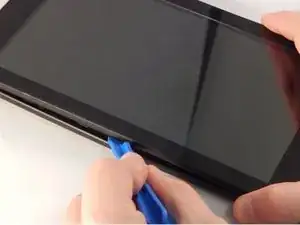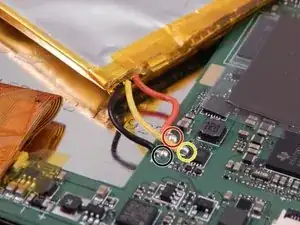Einleitung
This guide will show the user how to remove and replace the battery on the Apex TM772.
Werkzeuge
Ersatzteile
-
-
Begin by inserting the plastic opening tool into the seam between the back and front of the case and carefully pry the back from the front.
-
-
-
The back panel should now be disconnected from the device. This provides access to the components of the device for repairing and replacing parts of the tablet.
-
-
-
Using tweezers or your fingers, remove the yellow tape from the battery.
-
Using a plastic card or nylon tool, carefully separate battery from case by sliding the tool under battery to loosen adhesive.
-
-
-
To remove battery, Locate the soldering points where the three wires are connected. Desolder these attachments from the motherboard.
-
-
-
Solder the wire connection of the red wire to the positive (+) position on the left
-
Solder the wire connection of the yellow wire to the center position that is slightly above the positive (+) and the negative (-) positions. This is the ground.
-
Solder the wire connection of the black wire to the negative (-) position on the right.
-
To reassemble your device, follow these instructions in reverse order.