Einleitung
This guide will show you how to open the back panel. This will allow the user to gain access to the device components and is necessary for most replacements and repairs for the Apex Tablet 7.
Werkzeuge
-
-
Unscrew the two 2.70 mm Phillips #00 screws on the side of the tablet that has the buttons and the headphone jack (bottom side when holding upright).
-
-
-
Slide a plastic opening tool in between the edge of the back panel and the the top edge of the device.
-
Run the plastic opening tool along the sides of the tablet while keeping it in the crack between the tablet and the back panel to create an opening.
-
-
-
Apply pressure using your hand to pop the back panel off slowly, taking extra care around the speaker connection.
-
-
-
The back panel should now be disconnected from the device. This provides access to the components of the device for repairing and replacing parts of the tablet.
-
To reassemble your device, follow these instructions in reverse order.

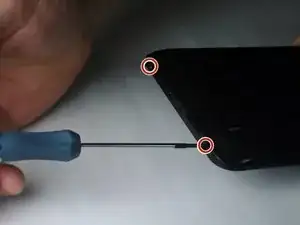






My unit does not have screws. How do I open it? Do I pry it opened between the front and back panels?
Fred Amato -