Einleitung
This guide explains how to replace the camera for the Apex Tablet 7. Use this guide if your tablet has a damaged or malfunctioning camera. You should have a replacement camera and be prepared to remove your old camera.
Werkzeuge
-
-
Unscrew the two 2.70 mm Phillips #00 screws on the side of the tablet that has the buttons and the headphone jack (bottom side when holding upright).
-
-
-
Slide a plastic opening tool in between the edge of the back panel and the the top edge of the device.
-
Run the plastic opening tool along the sides of the tablet while keeping it in the crack between the tablet and the back panel to create an opening.
-
-
-
Apply pressure using your hand to pop the back panel off slowly, taking extra care around the speaker connection.
-
-
-
The back panel should now be disconnected from the device. This provides access to the components of the device for repairing and replacing parts of the tablet.
-
-
-
Gently remove the black tape covering the camera and circuit board. The tape will be connected to a foamy block on the back of the actual camera component.
-
-
-
Flip the black latch over the gold cable to the upright position in order to release the cable.
-
-
-
Pull out the camera. There should not be any more connections holding it in place.
-
Reconnect the replacement camera.
-
To place the new part and reassemble your device, follow these instructions in reverse order.
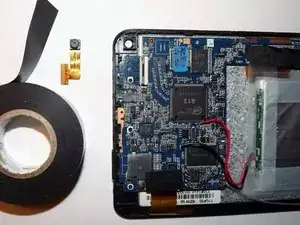
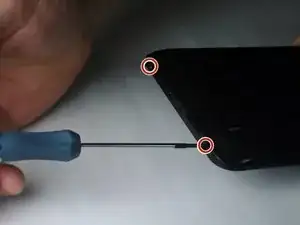






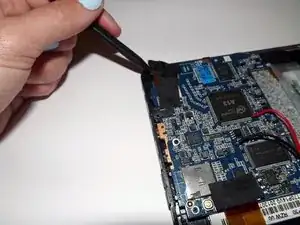

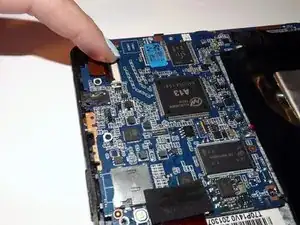


My unit does not have screws. How do I open it? Do I pry it opened between the front and back panels?
Fred Amato -