Einleitung
This guide will show you how to remove the back panel, locate the volume control button, and remove and replace the volume button on your Apex tablet.
Werkzeuge
Ersatzteile
-
-
Unscrew the two 2.70 mm Phillips #00 screws on the side of the tablet that has the buttons and the headphone jack (bottom side when holding upright).
-
-
-
Slide a plastic opening tool in between the edge of the back panel and the the top edge of the device.
-
Run the plastic opening tool along the sides of the tablet while keeping it in the crack between the tablet and the back panel to create an opening.
-
-
-
Apply pressure using your hand to pop the back panel off slowly, taking extra care around the speaker connection.
-
-
-
The back panel should now be disconnected from the device. This provides access to the components of the device for repairing and replacing parts of the tablet.
-
-
-
With the back cover off, unscrew each of the 3 screws 2.70 mm Phillips #00 holding down the circuit board.
-
-
-
Once the screws are out, use a plastic opening tool to gently apply pressure on the edge of the circuit board against the edge of the tablet. This will pop each of the component heads out of their sockets on the edge of the tablet, leaving the circuit board loose inside.
-
Using a plastic opening tool, gently lift the loose circuit board up and away from the back of the tablet.
-
-
-
Gently lift the circuit board. The volume button will now be free standing in its slot, and may or may not have already fallen out.
-
This is because the button sits loosely in its slot, and is held there by the edge of the circuit board.
-
-
-
If the button did not fall out on its own, push the circuit board up with one tool while gently pushing inwards on the volume button with another tool to dislodge it.
-
The button will fall out under the circuit board.
-
Hold the circuit board up with the prying tool and extract the loose button with tweezers.
-
To reassemble your device, follow these instructions in reverse order.
Ein Kommentar
Pictures in steps 12 and on are a little too dark.
Jimmy Ta -

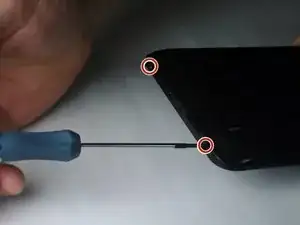












My unit does not have screws. How do I open it? Do I pry it opened between the front and back panels?
Fred Amato -