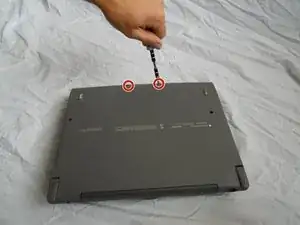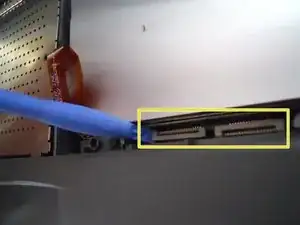Einleitung
In order to obtain access to the internal components you must first follow this step by step general disassembly guide. This will be a first stop in installing a new component that is enclosed by the outer shell.
Werkzeuge
-
-
Lift the white ribbon clamps securing the keyboard ribbon cables to the motherboard. You can do this using a plastic opening tool.
-
Removing both ribbon cables from the motherboard will leave the clamps like so.
-
From here you can access the logic board, hard drive, and floppy drive.
-
To reassemble your device, follow these instructions in reverse order.
2 Kommentare
http://tim.id.au/laptops/apple/powerbook... (PDF)
Apple Service Source: PowerBook 500 Series
Guides for everything.
tas -
Thanks been trying to fix this for a long time
Luke -