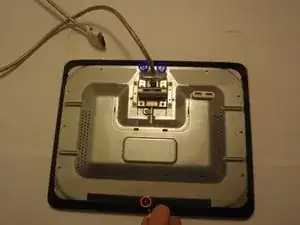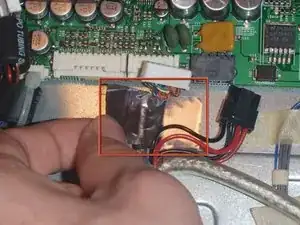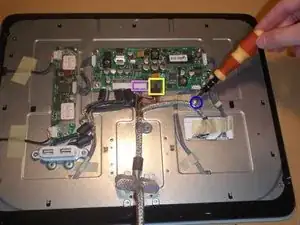Einleitung
The main computer cable on the Apple Studio Display M2454 can be torn or cut and need to be replaced. Since this cable is what takes the signal from the computer and sends it to the monitor it's a vital part of the display. Thankfully, the procedure to fix it is relatively simple.
Werkzeuge
-
-
First, the back panel needs to be removed to access the cable connectors.
-
Locate the three 2mm hex screws located on the top of the stand and remove them.
-
Now locate and remove the four 2mm hex screws on the corners of the back panel.
-
Now remove the back panels while pulling the cable through them without damaging either part.
-
-
-
Remove the metal back plate by using the #2 philips head screwdriver and removing the top screw.
-
Now remove the two other philips screws located below the cable with the philips head screwdriver.
-
With all the screws removed, push the metal plate towards the bottom of the monitor to release the clips holding it to the monitor.
-
Pull the metal plate away.
-
-
-
Locate and remove the four #2 phillips screws located on the corners of the stand bracket, using the phillips head screwdriver.
-
Pull bracket away from monitor.
-
-
-
Remove the screw at the bottom of the plastic bracket, using #2 phillips head screwdriver.
-
Pull the plastic bracket free.
-
-
-
With tape removed, the connections on the LCD main board can be disconnected.
-
First, remove the single hold-down using the philips head screwdriver.
-
Now locate the three connections the main cable makes with the monitor. Two are on the LCD Main Board and one other to the side.
-
Disconnect the white connector to the LCD main board by gently lifting tab with small pry tool and pulling out.
-
Disconnect the black connector to the LCD main board by pressing the tab and pulling out.
-
-
-
Now remove the connection not on the LCD Main Board by pulling back the tape holding the wires down first.
-
Remove the connector by hand.
-
-
-
Finally, the main cable can be replaced by pulling the old cable away and repeating the previous steps in reverse with a new, working main cable.
-