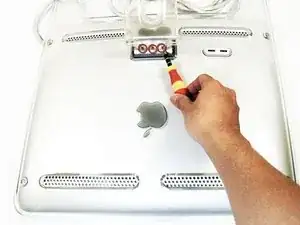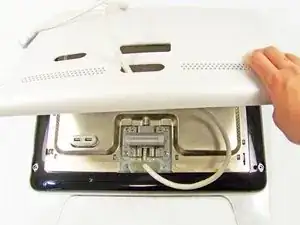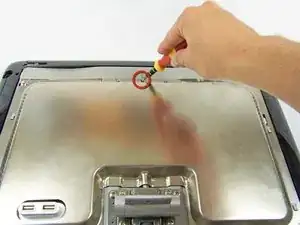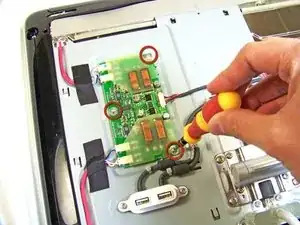Einleitung
Replacing the inverter, a common cause for what looks to be a loss of backlight.
Werkzeuge
-
-
Lay the display facing down with the stand away from you.
-
Remove the three size 2.0 hex screws on the swing arm and remove the swing arm as well as the plastic shield under it.
-
-
-
Remove the size 2.5 hex screws from each corner that connects the panels to the display and remove them.
-
-
-
Rotate the display so the legs of the display are now facing you
-
Grip the top of the clear panel and lift it upwards, and pull the ADC cable through the hole.
-
-
-
Remove the grey back panel by lifting the bottom and pulling the ADC cable through the hole.
-
-
-
The next layer will be a shiny metal panel, which might have some stickers. Make sure to remove these stickers.
-
To reassemble your device, follow these instructions in reverse order.