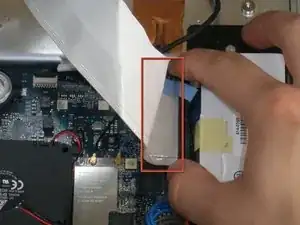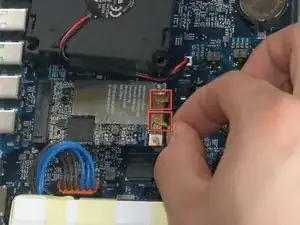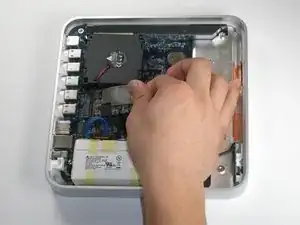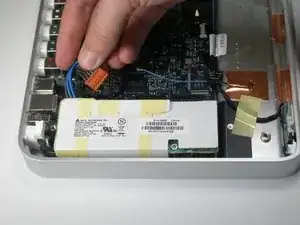Einleitung
Replace your Apple TV's 1st Generation logic board.
Werkzeuge
Ersatzteile
-
-
Starting at one side of the device, use a hairdryer or a heat gun to soften the adhesive holding the rubber base in place.
-
While the adhesive is still warm, peel the bottom of the rubber base upwards to detach it from the metal plate.
-
Repeat the procedure described above until the rubber base has been completely removed.
-
-
-
Carefully lift the lower case from the upper case enough to allow access to the internals of the Apple TV.
-
-
-
Using a pair of tweezers, squeeze the top of each post and push the post down into the hole. Repeat for all three posts.
-
-
-
Using a pair of tweezers, pull the fan connector straight up from its socket on the logic board.
-
Lift and remove the fan out of the upper case.
-
-
-
Cautiously lift the AirPort card and pull it straight away. Slide it from its socket on the logic board.
-
-
-
Remove the following three screws securing the power supply to the upper case:
-
One 4.8 mm T8 Torx screw
-
Two 5.8 mm T8 Torx screws
-
-
-
Use your finger to push and dislodge the AC power connector inwards, towards the power supply.
-
-
-
Remove the T20 screw located near the digital audio port.
-
Lift and remove the metal shield from the upper case of the Apple TV.
-
-
-
Use a pair of tweezers to pull the IR cable straight away from its socket on the logic board.
-
-
-
Lift the left edge of the logic board (nearest the PRAM battery) upwards and slide it out of the case, away from the ports.
-
The logic board remains.
-
To reassemble your device, follow these instructions in reverse order.