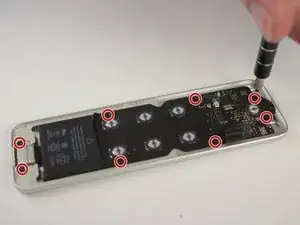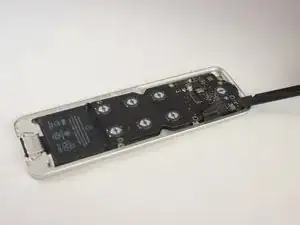Einleitung
Diese Anleitung zeigt die einzelne Schritte, um den Akku sowie den Ladeanschluss des Apple TV 4K auszutauschen.
Werkzeuge
-
-
Erhitze den iOpener nach den jeweiligen Richtlinien des Herstellers
-
Platziere den iOpener auf die Vorderseite der Fernbedienung, um den Klebstoff unter dem Glas aufzuweichen.
-
-
-
Benutze einen Spudger, um die Vorderseite der Fernbedienung vorsichtig anzuheben. Fange unten an und arbeite dich vorsichtig nach oben durch.
-
-
-
Drücke die Vorderseite nach vorne, so dass sich die Rasten an der Oberkante der Fernbedienung lösen.
-
-
-
Benutze nun eine Pinzette, um den Stecker, der den Touchscreen mit dem Logic Board verbindet, abzuziehen.
-
-
-
Entferne den Riegel, mit dem der Stecker des Akkus befestigt ist.
-
Benutze eine Pinzette, um den Stecker des Akkus abzulösen.
-
-
-
Benutze einen Soudger aus Kunststoff, um das Logic Board vorsichtig aus dem Gehäuse der Fernbedienung zu entfernen.
-
-
-
Entferne den Akku vorsichtig aus dem Gehäuse der Fernbedienung. Achte dabei darauf, den Akku nicht zu beschädigen.
-
Der Akku sollte nun vollständig entfernt sein.
-
Um dein Gerät wieder zusammenzubauen, folge den Schritten dieser Anleitung in umgekehrter Reihenfolge.
6 Kommentare
Great but can you explain how and what to use to seal it back.
With out sealing it not working properly
Thanks
Iva Sh -
Hi there, where can you buy the actual battery replacement?… any links?
I second this. It would be great if someone could link us on where to buy the battery/charger replacement.
_ Dubb -
You won’t be able to source the original battery as it is spot welded to the lightning port cable and mobo cable, and is one unit. However if you can solder I have successfully replaced two remote batteries for about $6-$8 a battery.
I’ve searched high and low for this battery as mine will not maintain a charge for more than a few hours. I found this one for a Huawei watch: https://www.batteryclub.org/Goods/ECN106... that appears to be the correct specs, but I’m not sure it can be connected.
That noted, a new remote is only $52 and this battery is $39.50 plus shipping! So for my money a new remote is a better option since we know it will work, and it’s just $12 or so more! Nuts!
pgrobin -