Einleitung
Der EMI-Filter ist im Gerät hinter verschiedenen Bauteilen zu finden. Deswegen ist er von vielen Kabeln umgeben, die nicht zu ihm gehören. Verfolge genau den Verlauf der Kabel, damit du die richtigen entfernst.
Werkzeuge
-
-
Lege das Display mit der Bildschirmseite nach oben ab.
-
Bringe die Saugheber auf beiden Seiten oben fest am Bildschirm an.
-
Die Glasscheibe ist am restlichen Bildschirm mit kleinen Magneten befestigt. Hebe langsam an, bis sie sich ablöst.
-
-
-
Fasse den Stecker des ersten Kabels (das, was am weitesten von dem mit Schrauben befestigten entfernt ist) an und ziehe ihn langsam heraus.
-
-
-
Um an den Stecker vom nächsten Kabel, direkt neben dem eben gelösten, zu gelangen, musst du erst an einem Stück Klebeband an einer Metallleiste ziehen.
-
Benutze das Klebeband als Griff und klappe die Metallleiste herum.
-
Fasse dann den Stecker und ziehe ihn langsam aus dem Anschluss auf dem Logic Board ab.
-
-
-
Fasse behutsam den Stecker auf der anderen Seite des Logic Boards unten an und ziehe ihn vom Board ab.
-
-
-
Genau in der Mitte des Gerätes kannst du den EMI-Filter sehen. ( Er wird von anderen Bauteilen festgehalten).
-
Verfolge die Kabel die vom Netzanschluss unten nach links verlaufen.
-
Entferne mit einer Pinzette das Klebeband, mit dem das Kabel am Gehäuse befestigt ist.
-
Du musst nur einen der Stecker entfernen. (auch wenn es zwei weitere direkt daneben gibt)
-
Fasse den Stecker unten an und ziehe ihn behutsam aus seinem Anschluss heraus.
-
-
-
Entferne dann das Stück Isolierband, mit dem einige Kabel vom Netzanschluss am Gehäuse festgeklebt sind.
-
-
-
Die darumliegende Lautsprechereinheit (die schwarze Box) um die Versorgungsleitungen muss ausgebaut werden.
-
Entferne die vier TR10 Schrauben.
-
Ziehe vorsichtig am Plastikende des Lautsprecherkabels und trenne ihn vom Logic Board ab.
-
Entferne den Lautsprecher.
-
-
-
Wenn der mittlere Lautsprecher weg ist, ist EMI-Filter leicht zugänglich.
-
Entferne das silberfarbene Klebeband oben vom Filter.
-
-
-
Der EMI-Filter ist mit drei T10 Schrauben befestigt. Drehe sie heraus.
-
Die Schraube, die sowohl den Filter als auch ein Kabel befestigt, hat eine andere Länge. Bewahre sie so auf, dass du sie von den anderen beiden unterscheiden kannst.
-
Das grün-gelbe Kabel, welches von dieser Schraube befestigt wurde, ist hinter andere n Bauteilen festgesteckt. Um es herauszubekommen musst du es hinter das schwarze Kabel drücken, dann lässt sich der Filter vom Gehäuse entfernen.
-
Um dein Gerät wieder zusammenbauen, folge den Schritten in umgekehrter Reihenfolge.
7 Kommentare
Power adapter? That's the AC EMI filter, right? My power supply looks like this:
http://www.dvwarehouse.com/661-6048-661-...
The EMI filter will never fail... well, maybe a direct lightning strike.
roger -
That is definitely just a filter. The power supply is the big PCB connected to it. One could say this is an EMI filter along with an IEC input connector...this guide is only useful if you want to replace the connector rather than the actual power supply.
Not sure if the EMI filter will NEVER fail as someone said above. Mine was buzzing and I replaced it and this fixed one of my displays that was buzzing. There are also other causes, including capacitors on the Power Supply board, worn out fan etc.
So are we saying that this is wrong? anyone? I really need to replace my power supply.
I replace the all in one lightning and charge cable but it has ended up that the lightning cable only works. I thought I connected everything up fine but which connector would stop the charge cable working?





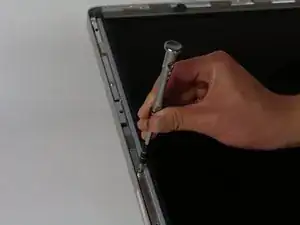
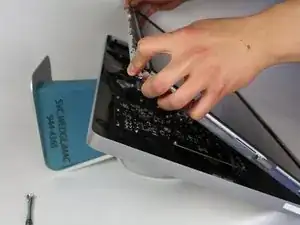




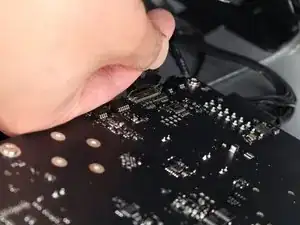

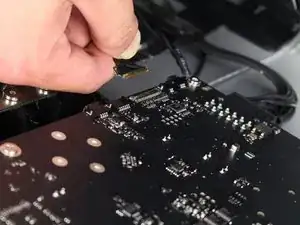





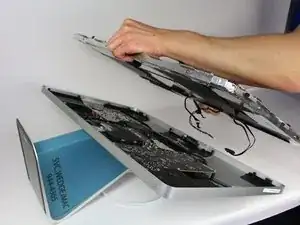

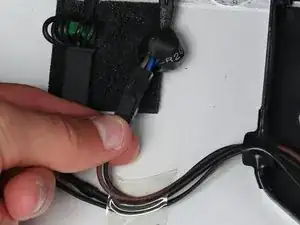
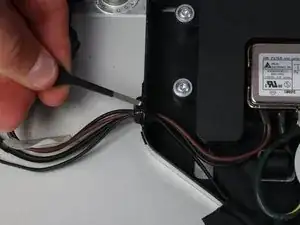



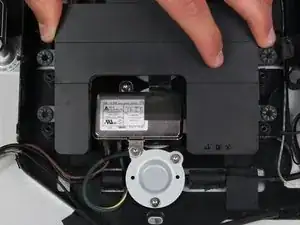





Instead of $14 foam block, I used a full roll of paper towel and two pillows. While it worked, if I ever did this again, I would buy the block of foam. Since you’re removing a power cable, you need to be able thread it through and I think the foam block would make that easier.
Josh Miller -
You can also use a single handle, double cup floor lifting suction cup. Just place it in the centre of the screen near the camera and lift slowly.
Steve A -
I just used a toilet plunger to remove the screen and it worked like a charm!
Philip Jacob -
That’s what I call resourceful—made my day. I hope your repair was successful.
Tobias Isakeit -
Great idea, thanks a lot!
Yvan Sandoz -
The glass lifted off the magnets quite easily after just using my fingernails. No suction cups or toilet accessories needed.
Adrian Gropper -
I had the same problem and after removal of the fan and a bit of work with the vacuum, the fan is quiet. Thanks to ifixit for the great instructions that made this easy.
John Perser -
To keep the screen up, other soft objects might work, but it's important that the hole in the back isn't covered because you will need to thread the new Thunderbolt/MagSafe cable through it and it would be a hassle to do it after everything's been set up.
Thomas -
Anybody got any links to glass screen replacement supplier for the A1407 Thunderbolt Display? Im finding it impossible to find a replacement without it being crazy money.
Michael McMillan -
Instead of a wedge, I used 4 rolls of toiletpaper, one under each corner.
jnbruin -